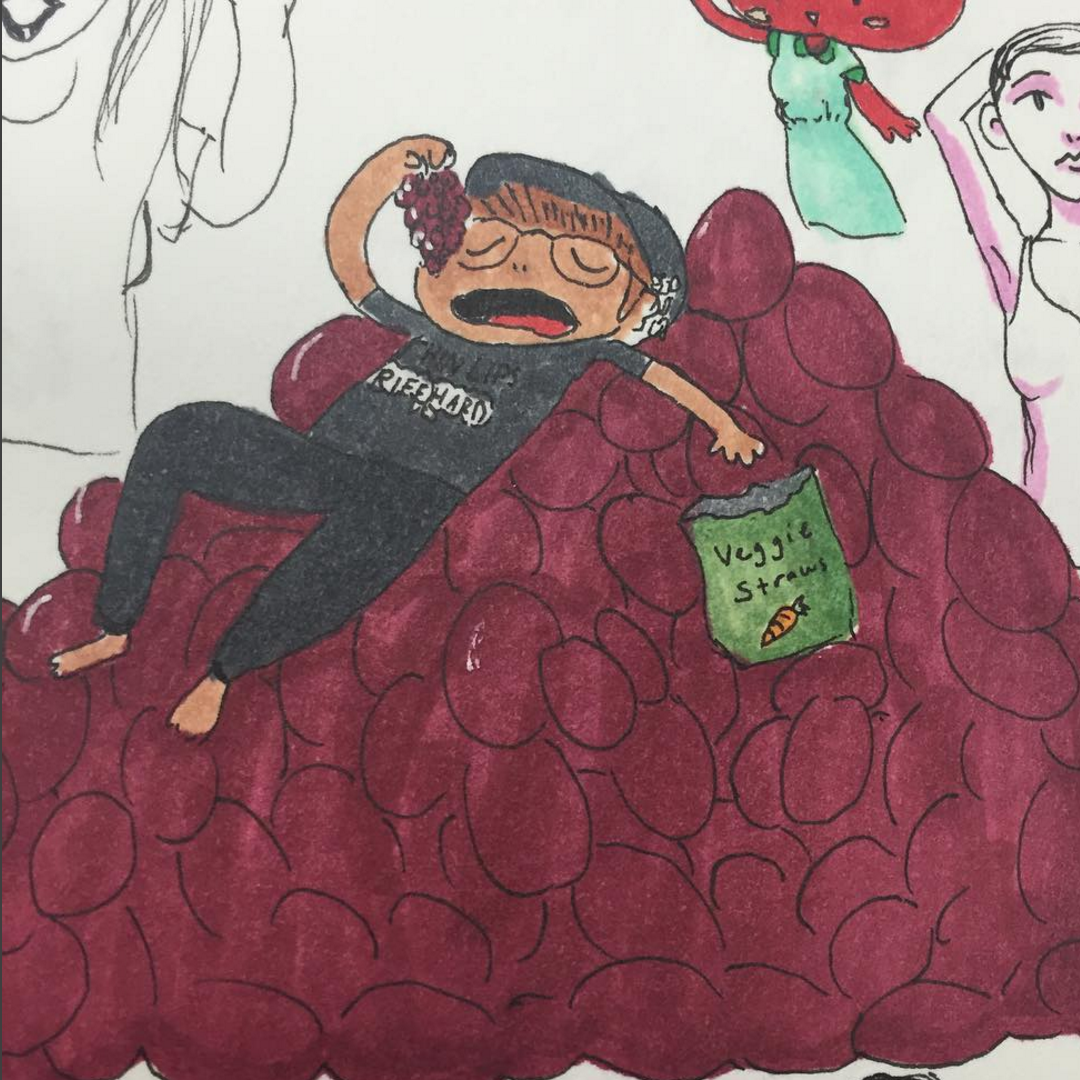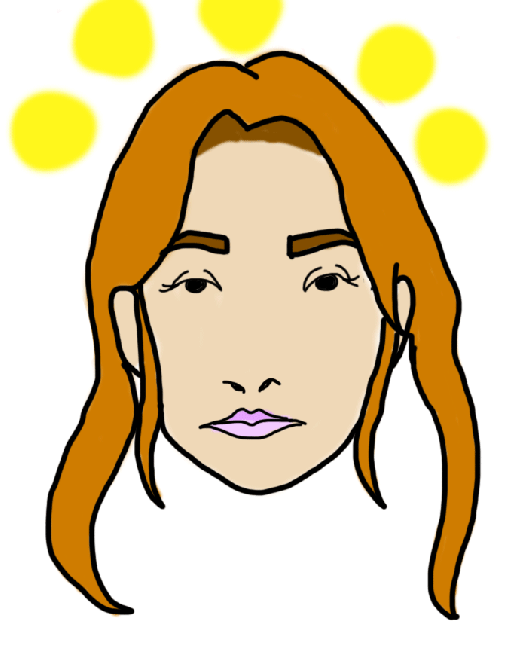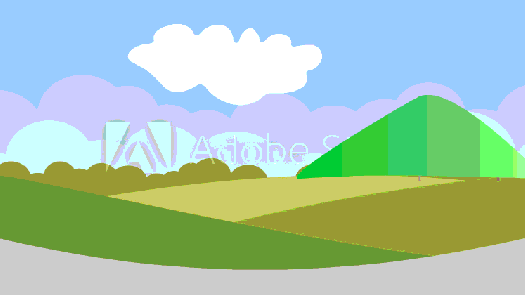There are many benefits to using a tablet and utilizing digital drawing programs compared to traditional art. For example, color choice is expanded infinitely by using digital programs. If drawing with markers, you have to buy all the colors of the marker or at least enough to get a wide variety of colors and then use pressure / overlapping strokes to create different hues and shades. While drawing digitally, you have access to a multitude of colors, tints, patterns, and textures.
However, one thing you can depend on is that if you have many types of markers and traditional supplies, it’s likely that they won’t all break at once. This is not unlike what happened to me a while ago, when my tablet stopped working. I felt instantly cut off from the world of digital art, as it is a debilitating demotion to be made to use a laptop touchpad (not even a mouse!) to draw instead of a tablet.
I’ve tried for a long time to fix this tablet but it doesn’t look like there’s anything I can do to make it work again. Also, every action I take is with extreme apprehension because I don’t want to break my tablet while attempting to fix it.
For this reason, I’ve bought a newer, cheaper (but smaller as well) tablet to use for the time being. More animation is on its way. Sorry for the lapse.